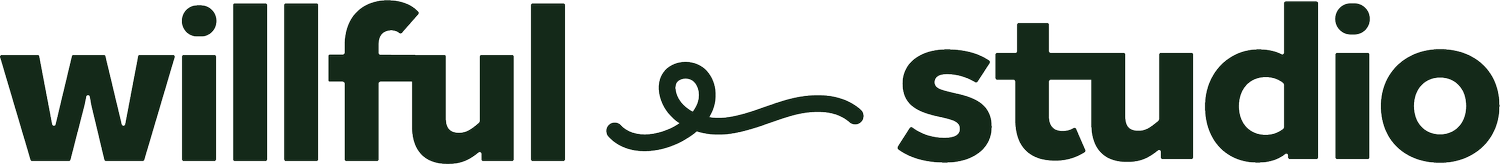The perfect website and email set-up for small businesses (that looks great!)
Post current at February 2021
The post may contain affiliate links. If you choose to sign up or purchase through these links I may earn a small commission.
Hey folKS!
Fresh blog, fresh content! It's almost like cracking open a new notebook and not knowing where to start.
I only had a few blog posts on my previous site but decided not to bring them over as I've been shifting and niching down on the services that I offer, which now includes minimalist branding and Squarespace websites, and ongoing website management. So what does that mean for this blog? It means I'll be bringing you tips on all things Squarespace, Canva, Flodesk and related business systems and processes.
I thought my first post should start with some basics — that is the website and email marketing set up I've landed on after a bit of trial and error over the past year. If you’re still in the set-up phase yourself, hopefully some of my trial and error will save you some money and frustration!
I started Aggie & Bliss in June 2020 with just an Instagram account and an idea of what I wanted to do.
The first thing I wanted to do was get myself a website, and I was looking at all sorts of platforms when I was deciding where to start. The amount of Googling I did, the spreadsheet comparisons... it was a mission.
I'll be honest: it was pretty overwhelming while I was also trying to work out the basics like how to register an ABN, how to register a business name, coming up with services and processes, etc.
I wasn't just comparing systems I'd never used before, but also the minute cost variations between them all. I’m giving myself a bit of a concession here though and assuming most people do this when starting their own small business…
The first trials
In trying to save a few dollars here and there I ended up with the following:
Domain name: Namecheap
Website hosting: Wix
Email marketing: MailerLite
Custom email: Private Email (Namecheap)
They were all pretty great prices, I worked out the integrations ok, and I tried to love it.... But I reaaally didn't. Wix was fiddly and frustrated me more often than not. MailerLite was ok but I wasn't feeling it, and the email builder was uninspiring. Private Email was unfamiliar and a pain in the butt, but a tenth of the cost of GSuite/Google Workspace. (Namecheap for domains has been great though and always has great prices 👌)
After doing some more research and learning along the way while working with clients, I tried out some more options and have come up with my perfect set up.
The current set up
So, in the hopes that I can help someone else save some time and money from not-fully-utilised annual subscriptions, here is the set up that I've now got and I'm LOVING:
Domain name: *Namecheap
Website: *Squarespace (Link to their latest 10% off coupon! Side note, as a Squarespace Circle member, if you work with me to create your new website you’ll get 20% off your first year!)
Email marketing: *Flodesk
Custom email: Google Workspace
Everything works so well together, it’s easy to use and importantly to me, it looks good (can’t stand an ugly user interface!) Here are some of my favourite things about each of these tools:
Namecheap:
I find Namecheap really simple to use and it’s super easy to point your domain to wherever your website is hosted. They also have great prices (much cheaper than some other providers!) and best of all you can purchase a whole lot of extra top level domains (TLDs - the .something part after your name) that aren’t available if you purchase direct through Squarespace — e.g. .co!
Squarespace:
I love that Squarespace combines both function and beauty — not just in what you can create with it, but also the user interface. The back-end menus and settings are so clear. It also has mobile apps so you can make website updates, update your blog and check your analytics. Maybe not something you’d use frequently but say you’re out and about and realise you forgot to take something off your website? You can jump onto the page in the app and do it then and there.
There are also a number of great templates to use if you’re just getting started and need some guidance. As a bonus, if you sign up to Squarespace as part of my website design services you’ll receive 20% off your first year’s hosting fees.
Flodesk:
Another beautiful and easy to use system, this time for email marketing. I love it because it offers unlimited scaling for your email list without the increasing price tag as you go. You get an unlimited amount of emails and subscribers for a monthly fee of $38 USD per month. Or, sign up to Flodesk using my link for 50% off your subscription for life — only $19 USD per month!
Flodesk makes it so easy to create gorgeous emails to your list with a heap of pre-made templates and ‘blocks’. Even if you start from a blank email, the blocks make it really easy to put together something that just looks good. Plus if you’re already familiar with Squarespace, you’ll be right at home in this email editor, right down to the spacer blocks.
There are some limitations compared to the bigger competitors like Mailchimp if you’re wanting to get into some of the nitty gritty things you can do with an email platform. However if you just need the basics like regular newsletters, workflows to deliver an email opt-in freebie, etc and want it to effortlessly look good, you can’t go further.
Google Workspace:
For anyone else like me that had been scouring the internet for more information on Google Workspace (previously G Suite) emails and wondering what exactly it looked like — IT IS EXACTLY THE SAME INTERFACE AS GMAIL, just with more back-end settings. Seriously. I don’t know why it was so difficult to find that out. If I’d known that in the first place I would have gone straight with the Google email.
Another reason why it’s not always about counting down to the last cent! Lesson learned… The $10 saving per month going with the non-Google email for me was so not worth it and I almost can't believe how much I was splitting hairs about choosing. If Gmail is a system that you know and love, just go straight for Google Workspace.
If you’ve been on the fence about any of these sites, I hope this has helped! I also hope this wasn't just me but hey, first year in business is a heap of trial and error, so I'm officially giving myself permission to try and fail and try some more.
Do you have any favourite business systems? I'd love to know!