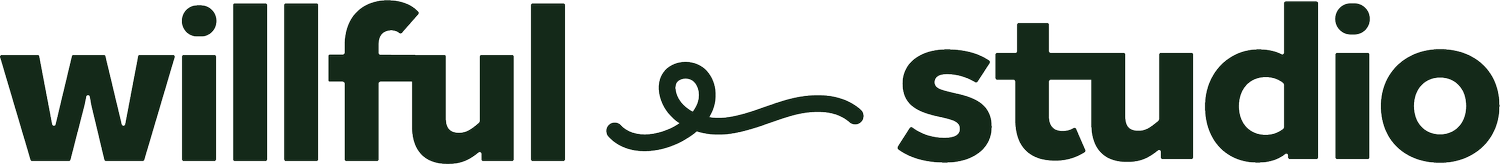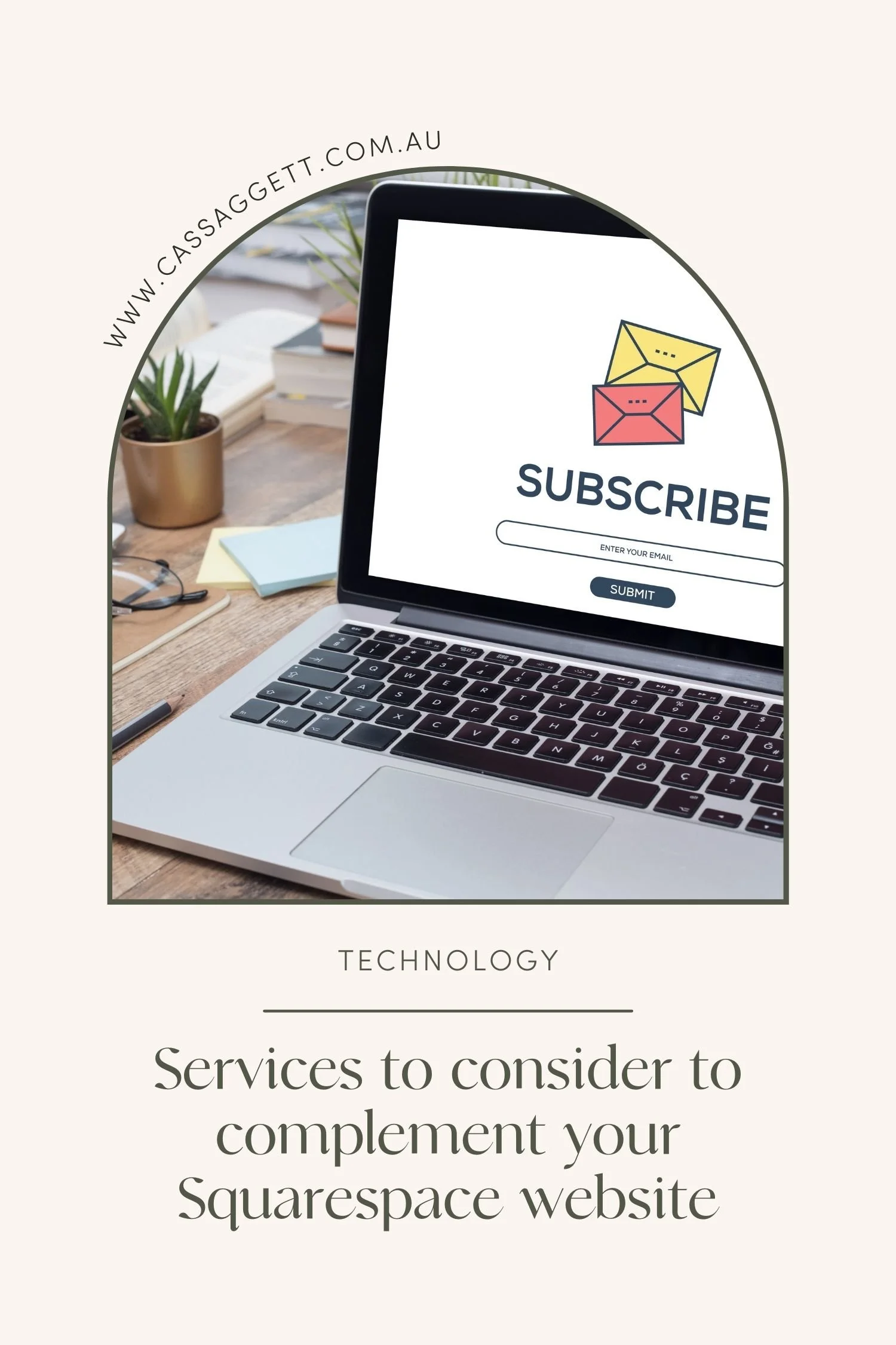Which services do you need to complement your website?
You’ve created your website but it feels like it’s missing something and you can’t quite put your finger on it. Putting together your first website can be quite overwhelming as there are SO many things you might need to consider along the way.
Fortunately Squarespace makes it easy to create your actual website, but when you’re just starting it’s hard to know what else you might need to make sure it does everything you want.
Here are the most common website-related services that my clients consider as part of their new website design:
1. Email marketing and automation
Do you want to provide an email opt-in to your audience? That is, offer a freebie such as a PDF that people receive automatically when they sign up to your email list / newsletter.
How about sending regular emails to your list with details of new products and services, upcoming sales, sharing your latest blog?
If yes to either of the above, you’ll need an
email marketing service. This can be through Squarespace using Email Campaigns (which is great because it integrates directly to your website), or through another provider such as Flodesk or MailerLite. Whichever you choose, you’ll need to ensure the email list sign-up form on your site connects to your email service.
2. Appointment scheduling
Do you offer routine services that you’d like people to be able to book in and pay for directly on your website?
Or do you offer some kind of class or workshop at certain times of the month or year that you’d like people to be able to book in for, but also cap the participant numbers without having to keep manually checking enrollment numbers?
If yes to either of the above, you’ll need a scheduling service. This can be through Squarespace using Squarespace Scheduling (the same as Acuity but now inside your Squarespace account!), or through another provider such as Calendly. When choosing a service, consider features you’ll need such as ability to pay at the time of booking, video conference ability, etc.
3. Exclusive membership content
Would you like to create private content on your website that is only available to members? Either a free or paid service for your members.
Perhaps you’d like to share a course that you’ve created, a resource library that you’ve painstakingly curated, or exclusive blog content.
If this is something you’d like to offer, you’ll need a membership service. This can be through Squarespace using Squarespace Member Areas, where all the billing and membership information for your clients is managed in the backend of your site, or through another provider such as MemberSpace. Both of these options enable you to create pages on your website that only members can access. Consider features you’ll need available, such as the amount of payment options for the members.
4. Video hosting
This one is often linked to having a membership site, as many of these are created with a library of videos available only to members.
Do you plan to share videos on your website? Will these be short, like a brief introduction to your or one of your services? Or longer form content, like a podcast or a whole series of videos for a course or podcast, where videos are generally added but not removed?
Depending on the above, you may need a video hosting plan. Squarespace offers 30 min of video uploads to all plans, or more if purchasing a Member Areas plan. If 30 minutes or the Member Areas video storage tiers aren’t enough, consider a paid Vimeo plan for the amount of storage you need. Vimeo videos can be easily embedded to your site using their URL.
5. e-Commerce / online store
While this isn’t a separate service, you will need a certain level of Squarespace website plan to allow you to create an online store on your website.
Do you plan to sell physical or digital products? How about services, where you don’t need clients to be able to schedule a time when they purchase? Or maybe a subscription product?
If you would like to sell on your site in the above ways, you’ll need to choose an appropriate website plan from Squarespace. Commerce features are available on the Business Plan, Basic Commerce and Advanced Commerce plan. Check the Squarespace pricing page for inclusions of each to work out which is best for you. Don’t forget, you’ll also need to connect a payment method to your store - so you’ll need a Stripe or PayPal account to connect (in Australia).
If you’re setting up or updating your website, I hope this has helped clarify some of the functionality and services you might need.
If this is a bit much for you to try manage on your own, let me know! I’d be happy to help so you can keep focusing on your core business. I offer both brand new custom website design as well as refreshes to existing Squarespace websites.
Have you found you need different services to the above for your website? Let me know below, I’d love to hear about it.