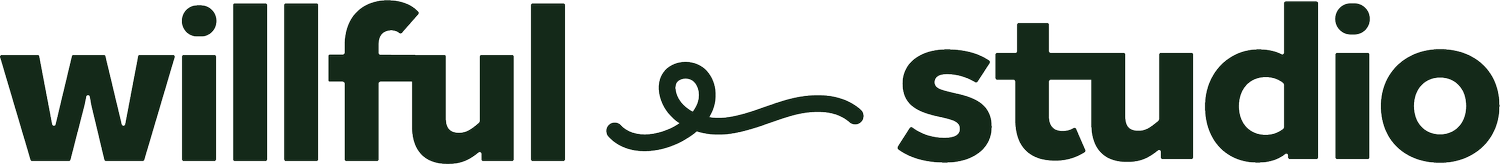How to set a Facebook preview (social sharing) image
About this tutorial
This tutorial was recorded in Squarespace 7.1 using the Fluid Engine editor. Some settings will look different in the Classic Editor and on version 7.0.
Learn how to set a social sharing image that shows up on Facebook or other social media platforms when you share a link to your website.
Watch the video
Tutorial
1. Create your image:
You can use a photo or graphic created in Canva. If using Canva, opt for a square or landscape design. You could use a blank Facebook post size as an example.
Add any information you want to appear in the preview image, ensuring it stays centered to avoid cut-off at the top and sides when shared.
Save the image.
2. Upload the image to your website:
In Squarespace, open your website through your account dashboard.
Click Settings, then navigate to "Social Sharing."
Click on "Add a Social Logo."
Upload the image from your computer, website, or library.
Save the changes to apply the social sharing image to your entire website.
3. Set individual social sharing images for pages:
To set a different image for specific pages, close the settings menu and go to the list of pages under "Website."
Click on the settings icon for the page you want to customise.
Click "Social Image" and then "Add Image" to follow the same steps as before.
Save the changes – this page will now have its own social sharing image.
4. Default social sharing image for blog posts:
For blog posts, the default will be the preview image you've uploaded for the post.
5. Refresh Facebook Debugger after adding a new image:
If you’ve changed your social sharing image but the old one is still showing up on Facebook, you’ll need to refresh with Facebook's debugger tool.
Visit the Facebook Debugger (https://developers.facebook.com/tools/debug/) and enter your website address.
Click on "Refresh" to ensure Facebook recognises the new information and displays the updated social sharing image in Messenger and Facebook.
Your designer
Hey, I'm Cass, founder of Willful Studio. I’m a Squarespace website designer for go-getting women, no matter what stage of business you’re at. If you want to discuss a potential project, you can email at cass@willful.studio or get in touch with me here. Alternatively, you can book in a free 15-minute consultation call here.