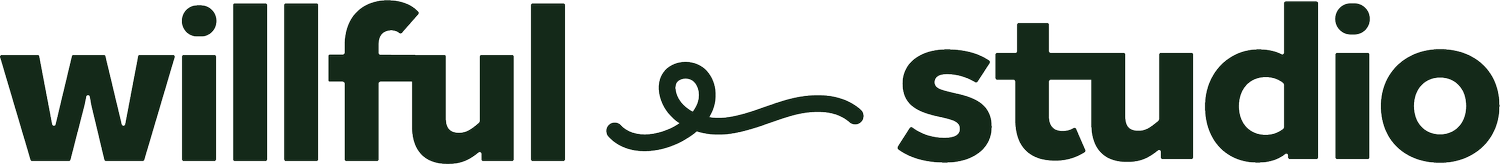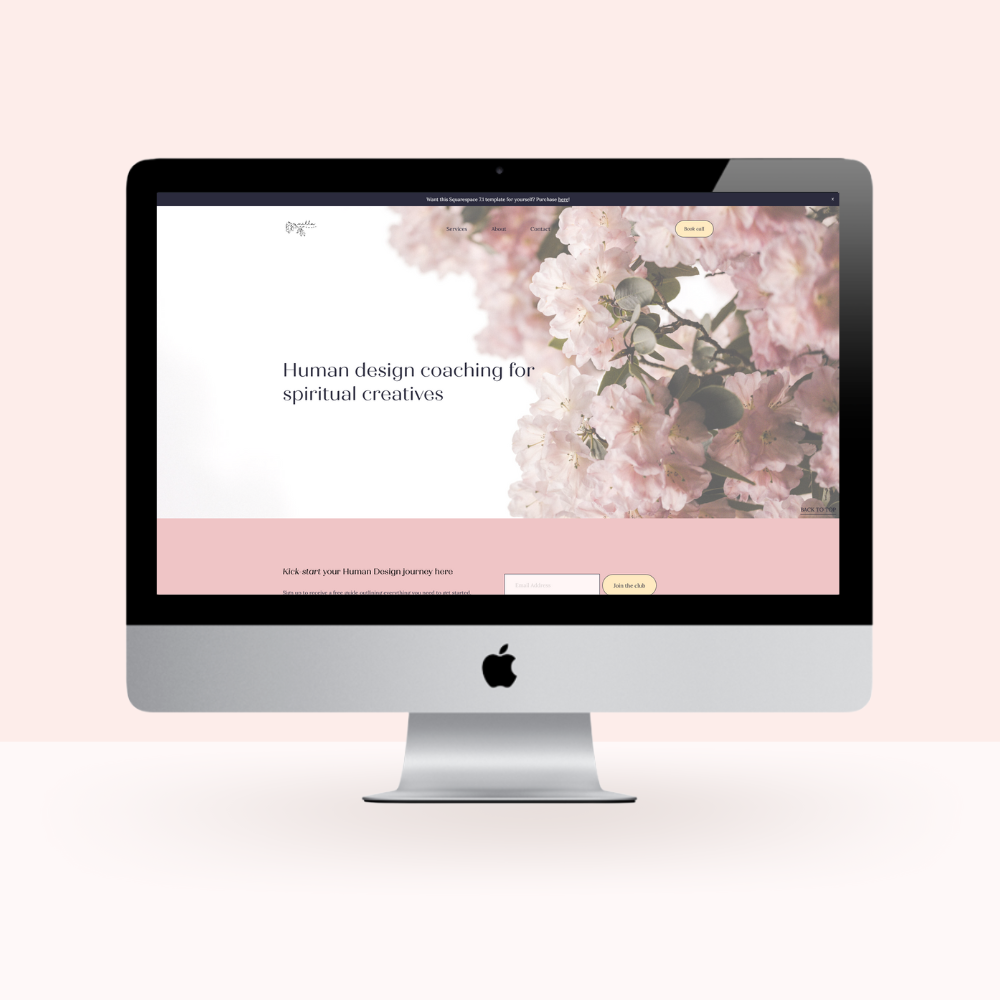 Image 1 of
Image 1 of
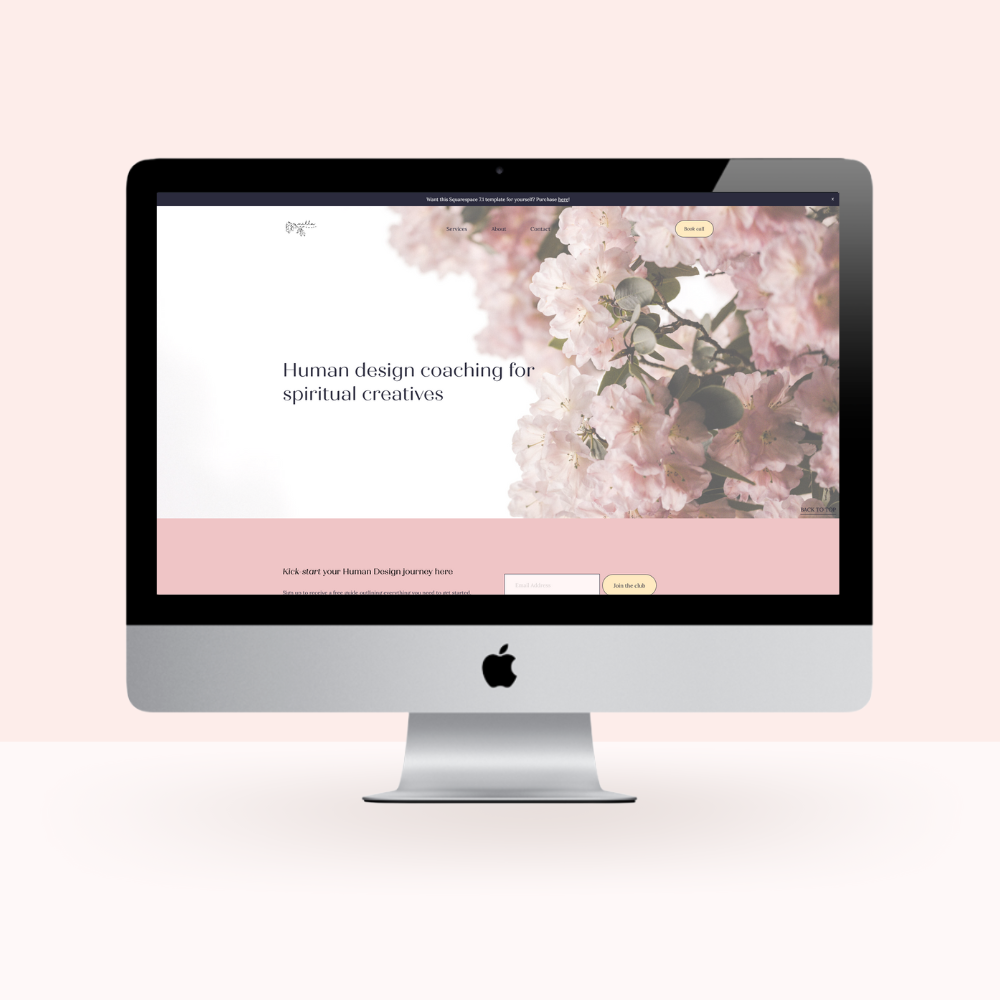
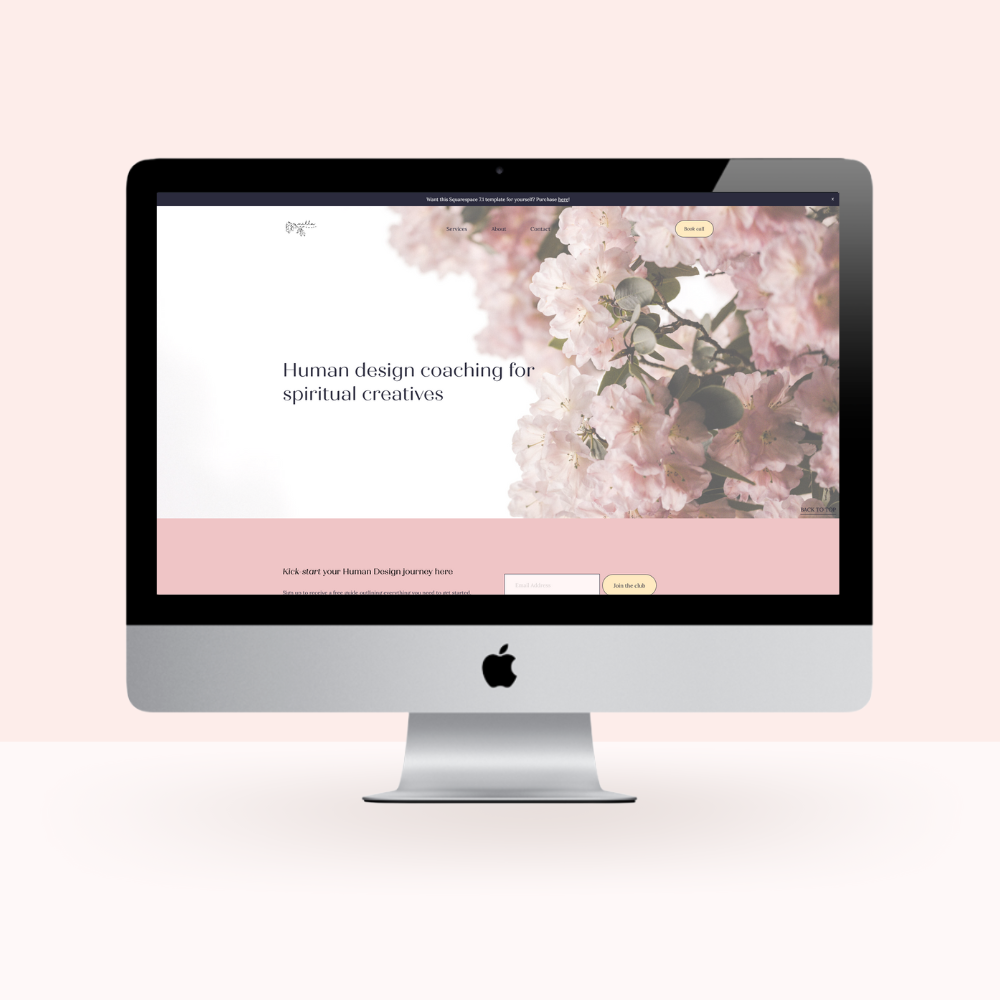
Milla Squarespace 7.1 landing page template
The Milla 7.1 one-page Squarespace website template is soft and feminine, perfect for modern service providers such as intuitive coaches, reiki providers, pilates instructors, yoga studios and virtual assistants.
→ Check out the live demo (this is what you’ll receive!)
The Milla 7.1 one-page Squarespace website template is soft and feminine, perfect for modern service providers such as intuitive coaches, reiki providers, pilates instructors, yoga studios and virtual assistants.
→ Check out the live demo (this is what you’ll receive!)
The Milla 7.1 one-page Squarespace website template is soft and feminine, perfect for modern service providers such as intuitive coaches, reiki providers, pilates instructors, yoga studios and virtual assistants.
→ Check out the live demo (this is what you’ll receive!)
Milla is luxe yet approachable, and on just one page includes all the sections you’ll need to launch your business’s new website in style.
This website template is made in Squarespace 7.1 and will be transferred to you ready for you to add your content, customise and launch! It works just like the built-in Squarespace templates you can see before you sign up, where everything can be customised to your needs - text, images, colours, fonts, and you can remove, add and duplicate sections at your discretion.
How does it work?
Step 1
Purchase your template and immediately receive your detailed template guide + Canva graphic templates
Step 2
I’ll transfer your template as a new website to the email address you provide within 48 hours
Step 3
Customise your site using the graphic templates (or create your own), add your content and launch!
Tell me more!

A Squarespace 7.1 landing page / one-page website, pre-built for you so you can just add your content - no building from scratch!
-
A one-page Squarespace 7.1 website
As a bonus, you’ll also have access to your own Instagram ‘link in bio’ page and custom 404 error page.
A helpful guide on how to add your content and customise your new Squarespace website with different colours and fonts so you’re not left scratching your head trying to work out your next step
Canva templates to create your website graphics
A six-month Squarespace trial
20% off your first annual Squarespace plan
Free domain for the first year when you purchase an annual Squarespace plan
-
Below is not included with this template:
A full guide to Squarespace. If you’ve not used it before, I recommend checking out the Squarespace help section to start with!
Custom coding support
Installation on Squarespace 7.0
Installation on existing Squarespace 7.1 sites
Any changes to the template.
-
Template kit features include:
All-inclusive Squarespace platform, where you can manage your website hosting, domain name, custom email, e-commerce, blog and scheduling all in one location.
Easy to use and update on your own without needing a website developer or coding knowledge. Super simple to switch out any fonts, colours or images that you like.
No Photoshop required - you can use Canva for any image customisation you like using the included templates, or create your own from scratch!
Fully responsive mobile and tablet design, so no need to worry that your website will look funky (in a bad way) on different devices.
A six-month free Squarespace trial, so no need to rush to get your site together if you’re juggling a million things. Just upgrade to a paid plan when you’re ready to make it public!
Note: all demo content (text and images) in the template is supplied for illustration purposes only and is intended to be replaced. You can source your own amazing images from Unsplash.com or Pexels.com 😊
-
Here's what you'll need to use this template:
A paid Squarespace plan once you’re ready to publish your site. This template has been built to work with the Personal plan.
A domain name (if you choose an annual Squarespace plan, you’ll receive a free domain for the first year! Then you can renew within Squarespace when the time comes.)
A Canva account to edit your included website graphics (I highly recommend the Pro version so you can access all of the available fonts, graphics and different options - but you can start with a free 30-day trial or use the free version)
Your logo files if you want to add to your website - but don’t worry, as you can just use text if you don’t have a logo
-
This template is sold with a one-time-use license, meaning you can only use it for one personal OR commercial project. You are not permitted to copy this template, share with others, or create additional websites using this template or any code included within it. If you wish to use this template more than once, you must purchase again to obtain a new license for each website you intend to use it for. You may not re-sell this template design or any of the included design materials or claim this design as your own.
FAQs
-
Do any of the following apply to you?
Want something you know you can easily update yourself?
Looking for a beautiful design that’s just not available in Squarespace’s built-in templates?
Want the benefit of a designer’s input without having to pay designer prices?
You’ve tried other website builders like Wix, Weebly or Wordpress and you’re tired of how fiddly they are?
You want the option of built-in blogging, e-commerce, scheduling and site membership features all within one platform?
If so, this template could be just what you’re after!
-
Yeah you can! You can make any changes you like, whether to colours, fonts, images or layout. Squarespace features an easy-to-use drag-and-drop editor and built-in design settings so you can easily make consistent edits site-wide. Plus with included image templates and instructions, you’ll know exactly what you need on each page to come up with your own look.
-
Hell yeah, you can change as much or as little as you like! I’ve even included a helpful guide so you know exactly how to add your own bits.
-
Yep! All of Cass Aggett’s Squarespace templates are suitable for e-commerce using Squarespace’s built-in shop feature. The only thing you’ll need to consider is which Squarespace plan you sign up to - shop features are available on Business plans and higher. You won’t need to upgrade your plan until you decide to add a shop though - you can do this in future.
-
Nah! While some Cass Aggett templates include small amounts of code to give the design some flair, instructions are provided in case you want to remove or change any. For the most part though, this template has been created using the built-in Squarespace options so you DEFINITELY don’t need to look at code each time you want to update your website!
-
This will depend on the country you’re in, the subscription plan you choose and any additional services like scheduling or membership areas. If you pay annually it’s a much better deal, as you get a discount on the price that it would cost paying month-to-month, get a free domain for a year (conditions apply) AND by purchasing this template you’ll receive an additional 20% off your first year’s subscription price! If you choose a Business plan or higher, you can also get one free year of your own custom email address! Check out all the details here: http://www.squarespace.com/pricing
-
Nope, otherwise you won’t be eligible for the 20% off! You will purchase your hosting on your new site after it has been transferred to you within 48 hours (but don’t worry, there’s no rush! You’ll have up to 6 months while you’re creating your site before you need to upgrade to a paid plan when you’re ready to make it public).
-
Please note that as this is a digital product, there are no refunds once the email inviting you to your new website is sent. If you have any questions before purchasing, please let me know and I’d be happy to help.
-
Yes, you can! However please note this template will be provided to you as a brand new Squarespace 7.1 website. This means that you will need to copy and paste content from your existing website to your new website with the template. Because this website will be transferred to you, it’s important not to purchasing your new hosting plan before you receive this (or you’ll miss out on the 20% discount!).
Unfortunately there is no ‘transfer’ process from Squarespace 7.0 to 7.1, or between 7.1 sites. However, unless your site is large, it shouldn’t take long to manually move the content over.
When you’re ready to make your new website live, switch your domain name to the new site, add a subscription, then cancel your old site’s subscription. For more information, you can check out Squarespace help here: https://support.squarespace.com/hc/en-us/articles/360001860568-Can-I-move-my-subscription-to-a-different-site-
-
Squarespace offers 24/7 support to help with any questions related to Squarespace, except for custom CSS queries: https://support.squarespace.com/hc/en-us https://support.squarespace.com/hc/en-us
If you have any questions about this template, please contact me.